Microsoft Word 2016 is a part of Microsoft Office 2016 which is the new version of Microsoft Office. Microsoft Office 2016 is the first Microsoft Office software that is built and designed from cloud service and ground-up mobile. Just like the previous versions of Microsoft Office, Microsoft Office 2016 came with several sub-applications, including Microsoft Word 2016.
Compared to the previous version of Microsoft Word, there are some new features that you can find in Microsoft Word 2016. Microsoft Word 2016 is released on 22 September 2015 in one integrated package with other Microsoft Office 2016 products.
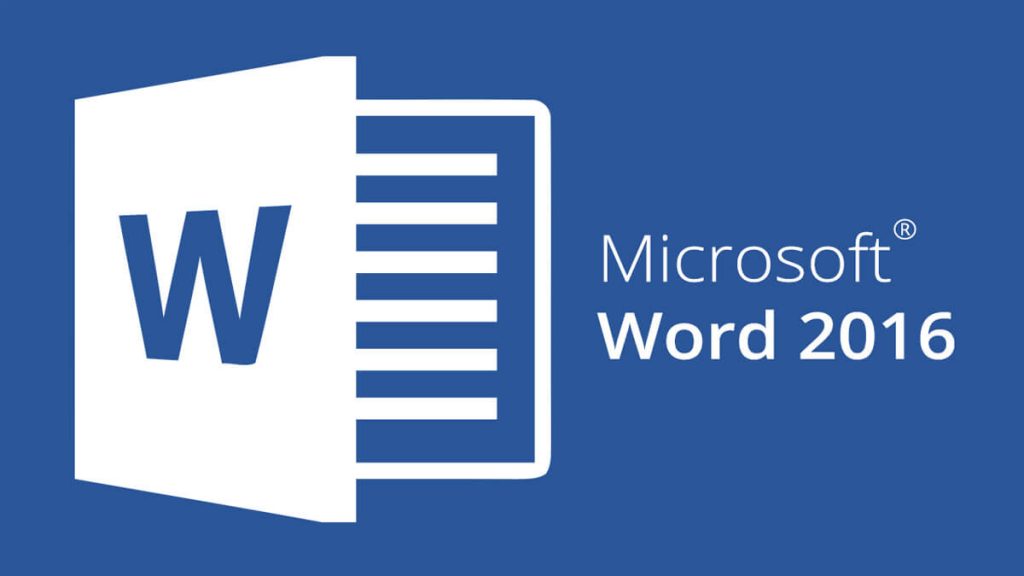
New Features in Microsoft Word 2016
Before you use Microsoft Word 2016, you might need to learn about the new features that you can find in this version of Microsoft Word. There are several new features that are available in Microsoft Word 2016, especially if you already became a subscriber for Microsoft Office 365. These new features are including:
- The New Dubai Font.
It is the new font family that you can find in Microsoft Word 2016. This high-quality font is developed by Microsoft through the partnership with The Executive Council of Dubai. With this new font, you will be able to express yourself in a more comfortable way since this font family supports both Western European and Arabic language. - Move Pages Flexibly.
The previous versions of Microsoft Word offer page-to-page navigation with continuous scrolling. However, in Microsoft Word 2016, you will be able to navigate the pages in a document just like reading a book. Instead of continuous scrolling, now you can move and navigate the pages from side to side. This Side to Side command allows you to flip through the pages of a document using your finger. If you use Side to Side view mode, you will also be able to jump quickly to a specific page by choosing the thumbnails and get quick peek of all pages in one view. - Background Removal.
Edit a picture will be easier in Microsoft Word 2016. This new version of Microsoft Word will automatically detect the general background area of a picture so that you can remove or edit the background in an easier way. With this new feature, you no longer need to use the rectangle that is drawn around the foreground of the picture to edit it. Now you also can use a pencil mode to draw free form lines to mark the areas that you want to edit or remove.
The Differences with Office 365
Some of you might want to know the differences between Microsoft Word 2016 and Microsoft Office 365. There are several differences between these two. Some of them are:
- Cost. You only need to pay a single cost for Microsoft Word 2016 while if you use Office 365, you need to pay a monthly fee instead.
- Features Update. If you use Microsoft Word 2016, you will only get a security update. However, if you use Office 365, you will also be able to get an update for any new features if there are new ones.
- Extra Online Storage. Microsoft Word 2016 doesn’t offer extra online storage while Office 365 allows you to store your files securely in cloud storage.



