There are so many types of software that you can find these days. One of them is Microsoft Project that came as a part of the Microsoft Office System. This software is released by Microsoft, and it can be used for project administration. For those of you who want to know what is precisely Microsoft Project, this article will give you a quick introduction to this software.
Table of Contents
What Is Microsoft Project?
Microsoft Project is a project administration application that is used for planning, processing, monitoring, and data reporting of a project. This project management software is very easy to use, and it also offers a flexible worksheet so that you can obtain better results more efficiently.
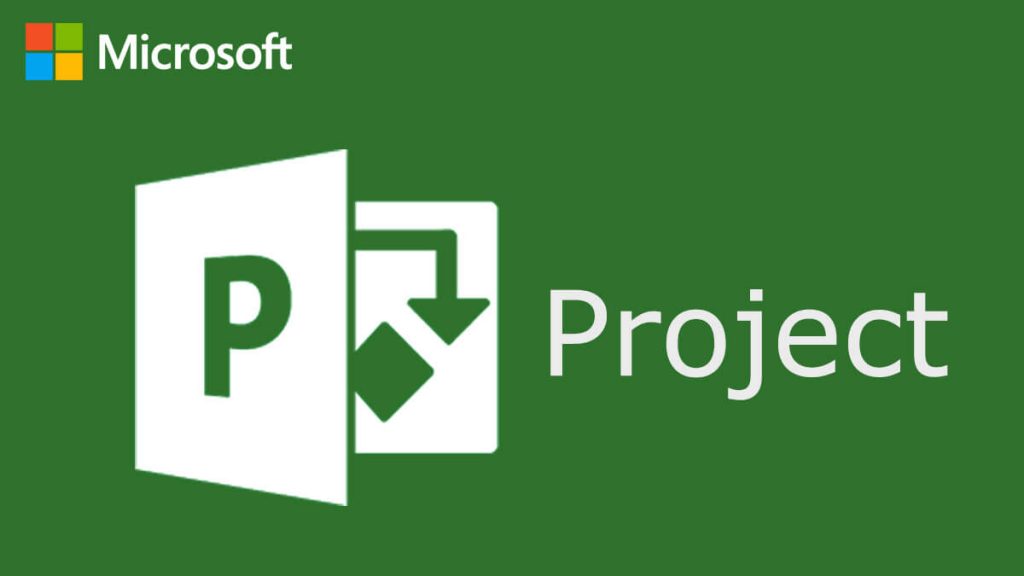
Another great thing about this software is that it came with elements and features that can support project creating and administrating. This software provides excellent aspects for project management by combining easy to use interface, excellent performance, and high flexibility so that the users can manage the project in a more effective and efficient way.
By using this software, it will be easier for you to get information, control the project, create a schedule, make a financial report, and manage teamwork in a project. You will also be more productive in integrating other programs in the Microsoft Office System if you use this software.
Features in Microsoft Project
Just like other types of software in the Microsoft Office System, Microsoft Project came with several features that can be used so that you can get optimal results. The features in Microsoft Project may vary depending on which version of Microsoft Project that you use. The latest version of Microsoft Project has more features than the previous versions.
However, several basic features can be found almost in all versions of Microsoft Project. These features are including:
- Task Management. This feature can be used to modify the tasks that you create using this software.
- Export. This feature can be used to export data from Microsoft project to other software in the Microsoft Office System.
- Chart and Graph. This feature is used to create a chart and graph on the project that you work on.
- Report. This feature is used to create a report of your project.
- Dashboard. This feature contains various menus and tools that you can use while working on a project.
Functionality and Benefits
There are several awesome benefits that you can get if you use Microsoft Project. You also can use this software to perform several functions and tasks as well. Below are the benefits and functionality of this software.
- You will be able to perform production scheduling effectively and efficiently since your project will be supported by information about time allocation that is needed for each process and resources that are needed for each process.
- This software allows you to get direct information about cash flow for each period on your project.
- If you work on your project using this software, it will be easier for you to modify your existing project if you want to make some reschedules.
- Production schedule can be created in a more precise way, and it also can be made quickly as well.
Microsoft Project can run on OS such as Windows XP, Windows Vista, Windows 7, Windows 8, and Windows 10.



