In 2010, Microsoft released its latest productivity suite, Microsoft Office 2010. For the first time, Microsoft created the productivity suite in two versions, 32-bit version and 64-bit version. Microsoft Office 2010 was released to be an upgrade for Microsoft Office 2007, and to be the predecessor for Microsoft Office 2013.
Microsoft Office 2010 is the first Microsoft Office that had the online version. It means we could edit and change documents from the web browser. Thus, our options to create and edit the documents are no longer limited to computer-based suites. If necessary, we can do the editing work from mobile devices.
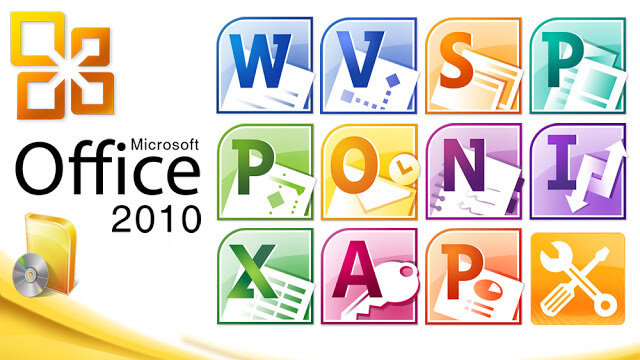
Just like its predecessors, the applications in Microsoft Office 2010 include Word, Excel, PowerPoint, Outlook, and Sharepoint, surely, with some changes in its features.
Table of Contents
Microsoft Office 2010 applications
Microsoft Word 2010
There are two new features in Word 2010 which include navigation pane and collaborative feature. The collaborative feature is a new feature that allows multiple users to edit the same document at once. However, this feature is only available in the desktop version. When multiple users edit the same document simultaneously, each user will receive a notification telling that there are changes in the document edited by other users and need synchronisation.
Navigation pane in Word 2010 replaces the document map and the Find dialogue box from its predecessor, Word 2007. This feature helps us rearrange the document pages without opening each page. Just select a heading then drag and drop it to the page where you want it to be placed. This action is done within the pane.
Navigation pane also helps us to find particular words in short times. The search result will be highlighted in the document. This feature will come in handy when we need to find a particular word in a long document.
Microsoft Excel 2010
Excel 2010 has new graphics features called Sparklines and Slicers. Sparklines allows us to create a miniature graphic from a data trend, while Slicers allows us to filter data results in short times. The features in Excel online version is not as sophisticated as the desktop version, but they are well-advanced than Google spreadsheet.
Excel desktop version allows us to publish and share our spreadsheet directly to the web. If you do not want random people to see your work, you can set special permissions that only certain people who can see your published spreadsheets.
Microsoft PowerPoint 2010
PowerPoint 2010 has new video and image editing tools that are enough to do the simple editing job for the slideshows. This application now is capable of publishing the slideshow to the web, and share the slideshow to multiple users at once.
Microsoft Outlook 2010
The visual form of Outlook 2010 is different from the previous version. Now, the email conversations adopt the message tree form that consists of the incoming and the sent messages.
The difference between Office 2010 and Office 365
In general, Microsoft Office 2010 and Office 365 has no difference for their functionalities. What makes Office 2010 distinguishable from Office 365 is its ownership. We can own Office 2010 for the rest your life by one-time purchase only. But, this suite is just for a single Windows device.
The ownership of Office 365 is temporary. You need to renew your subscription every month or every year. The upside of Office 365 is that with only one subscription, you can install Office 365 to multiple devices including Android and Apple devices.
Microsoft Office 2010 requirement
Microsoft Office 2010 32-bit version will work in a PC or laptop that is running in Windows XP SP3, Windows Server 2003–2012, Windows 7 and 8. Microsoft Office 2010 64-bit version will work in similar operating systems except for Windows XP and Windows Server 2003.



